Easy Way to Check for 32bit Apps on macOS
I have started to review my systems for macOS Catalina upgrades, that’s not to say I’m about to dive in and do the upgrade just yet. But, I do want to know what problems I may have to solve before I do it.
I came across this way of at least knowing which apps are 32bit and maybe considered ‘unknown’ by the systems security measures.
This is certainly not a die hard guaranteed way to know for sure, but it does serve to point out things to check.
You can use the System Report accessed easily from the Apple menu > About This Mac panel. Once you have it open look to the right for the ‘64bit’ column to give you a list of apps not running in 64bit, be sure to sort them in that channel to make it easy.
Whilst there you can also check the ‘Obtained From’ column to see if the systems security might complain about an app not being signed.
Take a look at the screen grab from my system below for reference, thankfully it looks like most of my apps are 64bit currently on macOS Mojave.
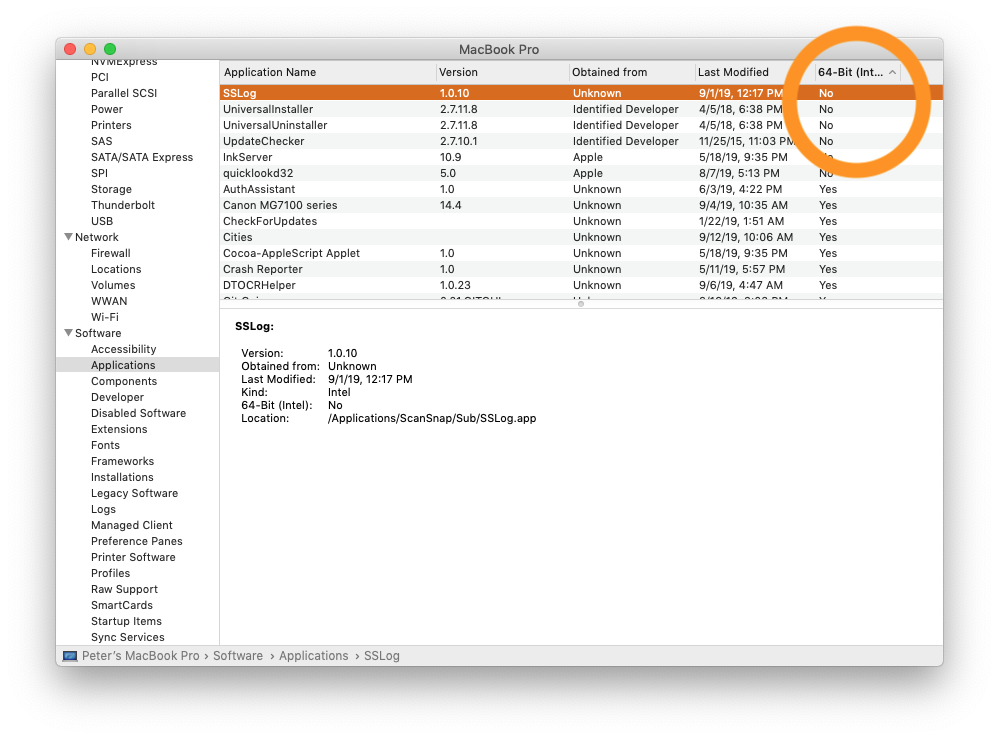
I Hope this helps you out. Let me know, I’m curious how reliable this method is.
